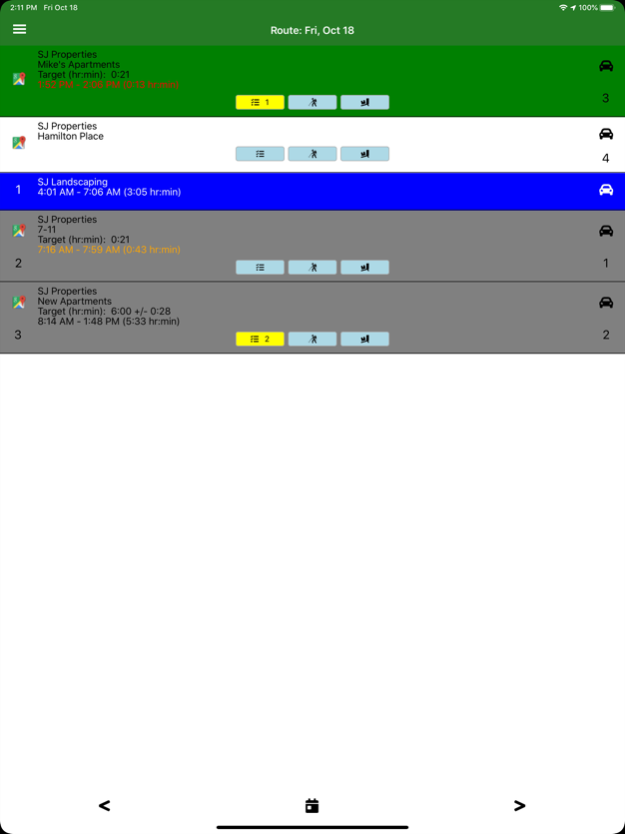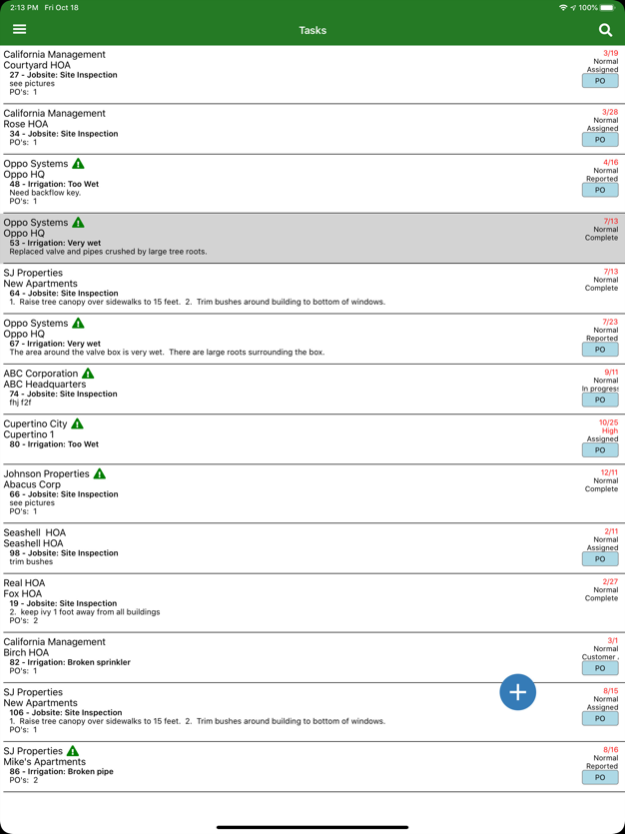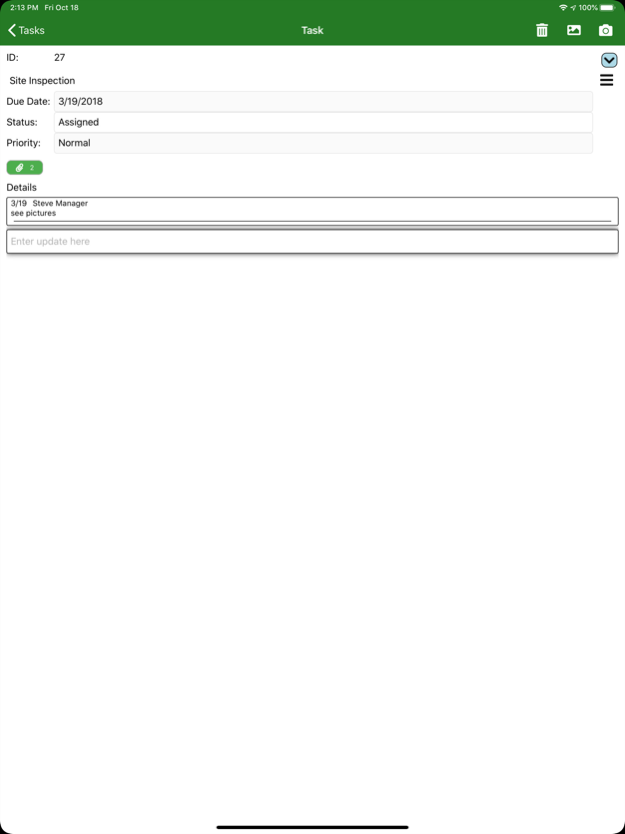Janmar Systems Field Assistant 5.0.10208
Free Version
Publisher Description
Field Assistant is used with the Field Service Cloud service by Janmar Systems. Landscape companies use Field Service Cloud to capture, organize, and analyze their Operations data enabling better decisions and higher profits.
Field Service Cloud increases productivity by delivering real-time instructions to crews in the field, replacing paper with web and mobile forms. GPS tracking eliminates the need for crews to clock-in at each jobsite during the day and provides accurate job-costing data with actual man-hours spent at each jobsite. Tasks are managed from creation to closed.
The Field Assistant App is designed for employees working in the field. Field Assistant delivers daily routes, jobsite info, and assigned tasks to the crews replacing clipboards and binders they typically carry. The crews are also able to report jobsite issues, record pesticide and other inventory uses, and update the status of their assigned tasks.
Key features include:
* Daily route lists with driving directions for maintenance, enhancement, and irrigation crews
* Task management with work flow and pictures
* Custom forms to capture data in the field
* Capture and review estimates and parts usage for enhancements and repairs
* Prefilled forms simplifying capture of pesticide uses and reporting of issues
* Manage Irrigation data – backflows, timers, water meter readings, ...
* GPS tracking, eliminating need to clock-in and clock-out of jobs
* Spanish language support
See first hand how Field Assistant can help your business by installing in Demo Mode.
Feb 13, 2024
Version 5.0.10208
* Improved location tracking when Timesheets used to clock in employee
* Improved reliability
About Janmar Systems Field Assistant
Janmar Systems Field Assistant is a free app for iOS published in the Office Suites & Tools list of apps, part of Business.
The company that develops Janmar Systems Field Assistant is Janmar Systems. The latest version released by its developer is 5.0.10208.
To install Janmar Systems Field Assistant on your iOS device, just click the green Continue To App button above to start the installation process. The app is listed on our website since 2024-02-13 and was downloaded 2 times. We have already checked if the download link is safe, however for your own protection we recommend that you scan the downloaded app with your antivirus. Your antivirus may detect the Janmar Systems Field Assistant as malware if the download link is broken.
How to install Janmar Systems Field Assistant on your iOS device:
- Click on the Continue To App button on our website. This will redirect you to the App Store.
- Once the Janmar Systems Field Assistant is shown in the iTunes listing of your iOS device, you can start its download and installation. Tap on the GET button to the right of the app to start downloading it.
- If you are not logged-in the iOS appstore app, you'll be prompted for your your Apple ID and/or password.
- After Janmar Systems Field Assistant is downloaded, you'll see an INSTALL button to the right. Tap on it to start the actual installation of the iOS app.
- Once installation is finished you can tap on the OPEN button to start it. Its icon will also be added to your device home screen.